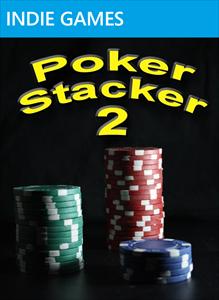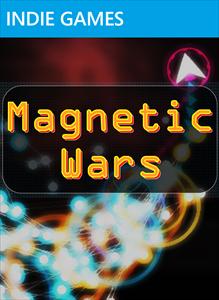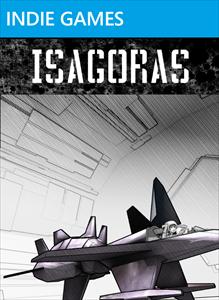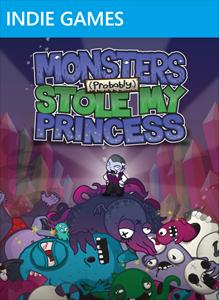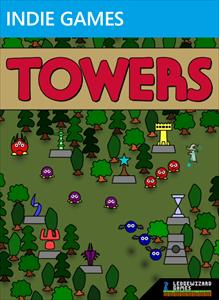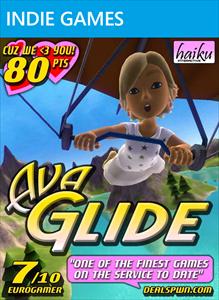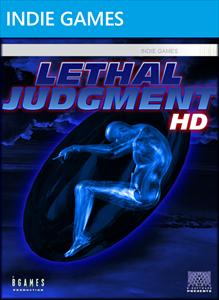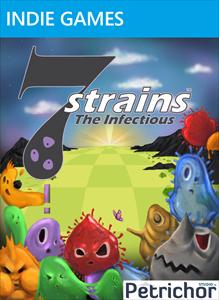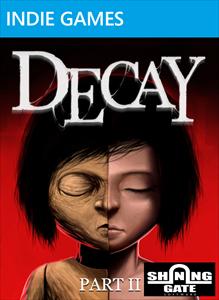The description describes the game pretty well but the general idea of the game here is that cards drop from the top, Tetris style, but instead of making a full line of blocks you need to make a valid poker hand. This includes 2 of a kind, full house, royal flush, etc. If you have no idea what any of that meant then there's a helpful instructions screen that shows examples of each combo you can make.
The game gets more difficult by increasing the difficulty of the hand you need to make. It starts with asking you to make any pair (2's or higher) and it gets harder by jumping to 8's or higher, 10's or higher, etc. It seemed to jump up the difficulty every 2/3 levels (with 3/4 pairs in each level).
I enjoyed the game but after 2/3 playthroughs it started to get pretty repetitive. You have a local highscore table, showing the top 3 scores, but there's not much incentive to beat my previous scores. One thing I could see improving the replayability is awards (aka achievements but indie games can't use the word 'achievements'). Having some awards like 'Make 5 royal flushes' and the like would give me incentive to try and build the better hands instead of just matching the lowest mark.
The game gives you hints when you can make a higher combo. If you have 2 aces in a line and another one pops up it'll say 'Try making 3 of a kind' or something similar so I would start scanning the cards to see where I had 2 aces in one line. I thought that was really helpful but it was almost like cheating. I have a flush and royal flush opportunity that I never would've caught if it wasn't for the hints. I got about one hint per level which wasn't nearly enough to be over the top so that was a cool feature.
If you're looking for a Tetris fix or you're a poker fan (even though it's not really a 'poker' game) I'd recommend it for a quick fix.
Rating - 7/10
Here you'll see my thoughts, ideas and reviews on all things in the XNA and indie game world. I also write XNA tutorials every once in a while! If you're new you can stay in touch with me around the web below!
Tuesday, September 28, 2010
Xbox Indie Games Review - Poker Stacker 2
Labels:
Xbox Indie Games Review
Monday, September 27, 2010
Xbox Indie Games Review - Magnetic Wars
Magnetic Wars is a twin stick shooter at it's core but you can also attract/repel enemies and bullets using the left/right triggers.
The game comes with 10 levels and 4 difficulty levels so that's a total of 40 levels (even though there's only 10 different ones) for you to conquer. The level select screen shows which levels on which shows you all 40 levels and highlights the ones that you've completed. For those that like to play 100% through their games it's a nice feature so you can keep track of what you've already done. You don't get access to the Impossible levels until you beat all 10 levels on Hard. I've played through all 10 Easy levels and levels 8/9/10 on Hard so far. The Impossible levels might be different from the other since I don't have access to them but I'm guessing they just increase the amount of damage you take. On Easy bullets to 0.25 damage and on Hard they did 1.0 damage.
You've got a standard weapon to start with that shoots a steady stream of bullets in a single line. Powerups include homing missiles, rate of fire, damage, multiplier, speed and health increases. They all seem to disappear after you shoot enough or they may be on a timer I couldn't exactly tell.
Each level ends with a boss battle that you need to kill before you complete the level and they're all different so that adds some variety. There's also plenty of different enemies and patterns in the levels so each level is completely different from the others.
There's high scores but I'm not sure if they're global or not. I was the only one on the list but it's also possible nobody else was playing at the time.
I have a couple minor complaints that could've improved my experience. I found it a little hard to be accurate with the weapons, probably because the bullets you shoot are pretty small. The controls also felt like they could've been tighter. Your ship will always be moving slightly even if you aren't moving him around which I found annoying because I couldn't sit still and shoot if I wanted to.
If you have a $1 or 80 MSP laying around and are a fan of shooters I'd recommend checking out the trial and buy it if it entices you.
Rating - 8/10
The game comes with 10 levels and 4 difficulty levels so that's a total of 40 levels (even though there's only 10 different ones) for you to conquer. The level select screen shows which levels on which shows you all 40 levels and highlights the ones that you've completed. For those that like to play 100% through their games it's a nice feature so you can keep track of what you've already done. You don't get access to the Impossible levels until you beat all 10 levels on Hard. I've played through all 10 Easy levels and levels 8/9/10 on Hard so far. The Impossible levels might be different from the other since I don't have access to them but I'm guessing they just increase the amount of damage you take. On Easy bullets to 0.25 damage and on Hard they did 1.0 damage.
You've got a standard weapon to start with that shoots a steady stream of bullets in a single line. Powerups include homing missiles, rate of fire, damage, multiplier, speed and health increases. They all seem to disappear after you shoot enough or they may be on a timer I couldn't exactly tell.
Each level ends with a boss battle that you need to kill before you complete the level and they're all different so that adds some variety. There's also plenty of different enemies and patterns in the levels so each level is completely different from the others.
There's high scores but I'm not sure if they're global or not. I was the only one on the list but it's also possible nobody else was playing at the time.
I have a couple minor complaints that could've improved my experience. I found it a little hard to be accurate with the weapons, probably because the bullets you shoot are pretty small. The controls also felt like they could've been tighter. Your ship will always be moving slightly even if you aren't moving him around which I found annoying because I couldn't sit still and shoot if I wanted to.
If you have a $1 or 80 MSP laying around and are a fan of shooters I'd recommend checking out the trial and buy it if it entices you.
Rating - 8/10
Labels:
Xbox Indie Games Review
Sunday, September 26, 2010
Xbox Indie Games Review - Isagoras
To be honest, it's a pretty cool game and it has some cool bullet patterns but sometimes stuff just blends in too much that puts a strain on my ability to keep track of everything.
The gameplay is a top-down shooter with what looks like 3D models. You have to dodge mass amounts of bullets (sometimes called a 'bullet hell' game) while destroying lots of little enemies and occasional boss battles.
One really cool feature is the ability to slow down time to make dodging between the bullet patterns a lot easier.
If you're a fan of bullet hell style games, you should give it a try to see if it's your cup of tea.
Rating - 7/10
The gameplay is a top-down shooter with what looks like 3D models. You have to dodge mass amounts of bullets (sometimes called a 'bullet hell' game) while destroying lots of little enemies and occasional boss battles.
One really cool feature is the ability to slow down time to make dodging between the bullet patterns a lot easier.
If you're a fan of bullet hell style games, you should give it a try to see if it's your cup of tea.
Rating - 7/10
Labels:
Xbox Indie Games Review
Saturday, September 25, 2010
Xbox Indie Games Review - Breeze
This is kind of similar to Blow since you're blowing something around and gravity and other factors are in the game to hurt/help you. You control a fan that rotates around a flower and you blow it around the level to collect sun orbs and reach the exit. The closer your fan is to the flower, the quicker you can blow it around. If you touch anything around the level though it's gameover! Some levels you need to collect a certain amount of sun orbs before the exit opens up and some levels you just need to get to the exit before time runs out and without hitting anything in the level. I've played through 25 out of the 60 levels so far and there's only been 1 level that I died 15+ times on.
There are 2 things that I dislike about the game though. You can move the fan in any direction around your flower but if you come in contact with it you lose! It rarely happens on the less difficult levels but I noticed it happening a lot more often on harder levels because I had to stay close so I could move my flower on a moments notice. The second problem I had is when you collect a sun orb you get a bright glow about 4 times the size of the orb itself, which covers your flower and/or fan. When you're navigating tight spaces and you collect one of these it's anyone's guess where you'll end up with the bright burst fades away. Making it more transparent so you can see through the burst or moving the flower/fan on top of the burst would've helped out.
In general, if you enjoyed Blow or you're a fan of puzzle games (that you need to take your time on) then check out Breeze.
Rating - 8/10
There are 2 things that I dislike about the game though. You can move the fan in any direction around your flower but if you come in contact with it you lose! It rarely happens on the less difficult levels but I noticed it happening a lot more often on harder levels because I had to stay close so I could move my flower on a moments notice. The second problem I had is when you collect a sun orb you get a bright glow about 4 times the size of the orb itself, which covers your flower and/or fan. When you're navigating tight spaces and you collect one of these it's anyone's guess where you'll end up with the bright burst fades away. Making it more transparent so you can see through the burst or moving the flower/fan on top of the burst would've helped out.
In general, if you enjoyed Blow or you're a fan of puzzle games (that you need to take your time on) then check out Breeze.
Rating - 8/10
Labels:
Xbox Indie Games Review
Friday, September 24, 2010
Xbox Indie Games Review - Monsters (Probably) Stole My Princess
There's a few flaws with an otherwise really fun game. The general story of the game is... yep you guessed it. You're run through a total of 5 levels in order to get to the princess.
The gameplay has you jumping on platforms, which increases your combo until you jump on the same platform again, and you need to double jump to hit the monster and hurt it. Each monster takes 3 hits and when you hit it once it jumps up the screen a ways so you need to start, or continue, your combo while making your way back up to attack it again. You have to be quick though because if the monster makes it to the door at the top you will fail and must retry the level. Levels are as wide as the screen but plenty high so you'll do plenty of climbing to reach the monster as they float up.
There's cutscenes in between each level which are fun and a little quirky since the main character, dracula, is a little full of himself. I found them to be quite enjoyable though and they help move the story along.
I loaded up the game and jumped right into story mode and about 10 minutes later I beat the game. I failed once on the first and second level since I was learning to play but otherwise it's pretty easy if you want to just beat the game. You can always go back through the Donkey Kong style map and replay levels to get a higher combo. There's also awards and a scrapbook of unlockables you can earn so while the story mode is very short there's still more you can do before you put the game down.
Overall, it gets a 8 from me because it's terribly short. It's presented in a cool way so you should at least check out the demo and find out if it's worth your $3.
Rating - 8/10
The gameplay has you jumping on platforms, which increases your combo until you jump on the same platform again, and you need to double jump to hit the monster and hurt it. Each monster takes 3 hits and when you hit it once it jumps up the screen a ways so you need to start, or continue, your combo while making your way back up to attack it again. You have to be quick though because if the monster makes it to the door at the top you will fail and must retry the level. Levels are as wide as the screen but plenty high so you'll do plenty of climbing to reach the monster as they float up.
There's cutscenes in between each level which are fun and a little quirky since the main character, dracula, is a little full of himself. I found them to be quite enjoyable though and they help move the story along.
I loaded up the game and jumped right into story mode and about 10 minutes later I beat the game. I failed once on the first and second level since I was learning to play but otherwise it's pretty easy if you want to just beat the game. You can always go back through the Donkey Kong style map and replay levels to get a higher combo. There's also awards and a scrapbook of unlockables you can earn so while the story mode is very short there's still more you can do before you put the game down.
Overall, it gets a 8 from me because it's terribly short. It's presented in a cool way so you should at least check out the demo and find out if it's worth your $3.
Rating - 8/10
Labels:
Xbox Indie Games Review
Thursday, September 23, 2010
Xbox Indie Games Review - Hypership Out of Control
If you're a fan of retro shooters, look no further!
Hypership has you starting at a fairly slow pace but as you progress your max speed increases and you start going faster and faster. There's a handful of powerups that can make you invincible for a period of time, allow you to shoot through walls or a shield to give you a free hit instead of exploding.
The game doesn't really have enemies or bosses that most other shooters have but it's replaced with moving blocks and skinny passages that you have to navigate through. You can shoot the smaller object to blow them out of your way but the bigger stuff you'll have to navigate (unless you have the powerup that lets you shoot and destroy anything).
There's 10 waves and once you beat all 10 they start over again. Your speed increases level by level so eventually, based on your skill, it'll just be too fast for you to react to anything and you'll die.
There's a handful of modes that let you practice, play with 3 lives, play with 1 life and a mode called coindown that you must collect coins in order to stay alive. There's plenty to do here instead of just the usual 'normal' mode.
There's one flaw to the game that I think will be a deal breaker for some people. If you don't have very good hand/eye coordination or your reflexes aren't what they used to be then you're in for a rough ride. The increasing speed will just make it too hard for some people to react and could get frustrating especially if you're not very smooth with your flying and find yourself always running into walls.
If you have the patience and memory to find the perfect paths through a level and the reflexes to navigate through some small spaces at a fast speed then you'll find yourself constantly coming back to get just a little bit further than your last attempt. Highscore leaderboards should keep people competitive and push the bar further than anyone thought was possible.
I highly recommend everyone to at least give it a shot because it's one of the games I find myself coming back to play every once in a while!
Rating - 9/10
Hypership has you starting at a fairly slow pace but as you progress your max speed increases and you start going faster and faster. There's a handful of powerups that can make you invincible for a period of time, allow you to shoot through walls or a shield to give you a free hit instead of exploding.
The game doesn't really have enemies or bosses that most other shooters have but it's replaced with moving blocks and skinny passages that you have to navigate through. You can shoot the smaller object to blow them out of your way but the bigger stuff you'll have to navigate (unless you have the powerup that lets you shoot and destroy anything).
There's 10 waves and once you beat all 10 they start over again. Your speed increases level by level so eventually, based on your skill, it'll just be too fast for you to react to anything and you'll die.
There's a handful of modes that let you practice, play with 3 lives, play with 1 life and a mode called coindown that you must collect coins in order to stay alive. There's plenty to do here instead of just the usual 'normal' mode.
There's one flaw to the game that I think will be a deal breaker for some people. If you don't have very good hand/eye coordination or your reflexes aren't what they used to be then you're in for a rough ride. The increasing speed will just make it too hard for some people to react and could get frustrating especially if you're not very smooth with your flying and find yourself always running into walls.
If you have the patience and memory to find the perfect paths through a level and the reflexes to navigate through some small spaces at a fast speed then you'll find yourself constantly coming back to get just a little bit further than your last attempt. Highscore leaderboards should keep people competitive and push the bar further than anyone thought was possible.
I highly recommend everyone to at least give it a shot because it's one of the games I find myself coming back to play every once in a while!
Rating - 9/10
Labels:
Xbox Indie Games Review
Forge World in Halo: Reach
Not really relevant to anything we're working on but I figured it's somewhat related to game design in general (Forge World being a level editor). Forge World is basically a huge world in which you can create a level inside of it using any amount (big or small) of the world you choose. Most Bungie made levels made with Forge World only use 1/5 of the space (guessing) so there's plenty of room to work around. If you really wanted you could use teleporters to navigate the huge terrain in an Invasion map or such.
The good:
The bad:
Features I wish they had:
The good:
- You can edit coordinates for each piece you place so you can line things up almost perfectly.
- The different physics modes (Normal, Fixed, Phased). Normal lets object react to explosions and stuff so you can move them around the level. Fixed lets the object react and collide with other objects while you're placing it (also good for making things line up and NOT overlap) but it doesn't react to explosions so once you place it that is where it'll stay. Finally, Phased allows you to overlap objects so you can build stuff in the sides of mountains or inside of other buildings.
The bad:
- No undo button! Even if you could just undo your last move that would be greatly appreciated for when you accidentally delete something.
Features I wish they had:
- The ability to make myself the only person that can edit the map and anyone else in the game can only play and not move my stuff around. I like showing my friends the progress on my level but it always ends up with everyone dropping in stuff all over the place... It's a good thing to save right when someone joins and don't plan on doing anything productive while there's someone else in the game because they may fly to some random corner and place 47 warthogs in the corner of the map. :)
- To make objective gametypes (capture the flag, etc) you need to change the gametype before you enter the game. There's a gametype called 'Basic Editing' which just lets you edit levels without scoring or objectives and that's what I always used. When I wanted to add flag spawns to my level I had to quit out, change from 'Basic Editing' to a capture the flag gametype and then I was finally able to set some properties to actually get my flags to work in game. It's not really a bad thing but it's a little bit of a hassle to change through gametypes to get all of my objectives to work.
Labels:
Xbox 360
Sunday, September 12, 2010
Xbox Indie Games Review - Snailien Invasion
I played this quite a while ago with a friend before it came out and we played it for at least an hour as it's much more enjoyable with a friend!
Since then the game has come a long way and added a level up kind of system where you earn 0.1 points per kill (I think) and you unlock different weapons/classes as you progress. The last unlock seemed to be at 500 points which puts that unlock at 50,000 kills if I did my math correctly. My first game gave me about 65 kills and it goes up a little bit each game I play. I did have some previous experience so I knew what I was doing from the start.
If you don't have a friend to play with there's a local mode where you kill drones that chase after you. I thought it was awesome (especially considering the game was going to be released as a multiplayer-only game at one point!) as it gets a little tougher as you go but you're always working towards that next unlock. I didn't have a chance to test multiplayer, either system link or on Xbox Live, but if it's anything like it was when I played with a friend long ago then it's definitely worth checking out!
The game has plenty of replayability if you're going for those unlocks but since some of the last unlocks are at a pretty ridiculous standard you might have to do some grinding to get those last few. If you have a friend to play against and you enjoy just jumping around, setting traps, tag, whatever floats your boat there's plenty to do with your imagination. My friend and I played king of the hill and used the anti-mater gun (which creates little circles of dirt that you must blow your way through or slowly dig through it) and that in itself was loads of fun.
The game plays super smooth and I only had one instance of a slight lag spike. I think the $3 price range is scaring off some of the initial buyers but you should at least check out the demo. Especially if you're a Worms fan!
Since then the game has come a long way and added a level up kind of system where you earn 0.1 points per kill (I think) and you unlock different weapons/classes as you progress. The last unlock seemed to be at 500 points which puts that unlock at 50,000 kills if I did my math correctly. My first game gave me about 65 kills and it goes up a little bit each game I play. I did have some previous experience so I knew what I was doing from the start.
If you don't have a friend to play with there's a local mode where you kill drones that chase after you. I thought it was awesome (especially considering the game was going to be released as a multiplayer-only game at one point!) as it gets a little tougher as you go but you're always working towards that next unlock. I didn't have a chance to test multiplayer, either system link or on Xbox Live, but if it's anything like it was when I played with a friend long ago then it's definitely worth checking out!
The game has plenty of replayability if you're going for those unlocks but since some of the last unlocks are at a pretty ridiculous standard you might have to do some grinding to get those last few. If you have a friend to play against and you enjoy just jumping around, setting traps, tag, whatever floats your boat there's plenty to do with your imagination. My friend and I played king of the hill and used the anti-mater gun (which creates little circles of dirt that you must blow your way through or slowly dig through it) and that in itself was loads of fun.
The game plays super smooth and I only had one instance of a slight lag spike. I think the $3 price range is scaring off some of the initial buyers but you should at least check out the demo. Especially if you're a Worms fan!
Rating: 8.5/10
Labels:
Xbox Indie Games Review
Friday, August 27, 2010
Preorder Call of Duty: Black Ops and get $20 off your next purchase!
Amazon has a deal going on right now if you order Call of Duty: Black ops on the PS3 or 360 you'll get a $20 discount on your next video game purchase. You can see all of the details on the amazon site .
.
P.S. I have a friend that's currently playtesting it and he says it's better than Call of Duty: Modern Warfare 2 and that's saying a LOT since I thought MW2 was amazing.
and that's saying a LOT since I thought MW2 was amazing.
P.S. I have a friend that's currently playtesting it and he says it's better than Call of Duty: Modern Warfare 2
Labels:
Call of Duty
Xbox Indie Games Review - Star Crisis
I guess you could label this as a side-scrolling retro shooter but there's an added feature of gravity which makes it really fun. You're either sitting at the bottom of the screen or using your thruster to move towards the top of the screen. The only controls are left trigger to use the thruster and right trigger to shoot. It's easy to pick up and play and I think I'll find myself coming back to this one every once in a while to play. There's global leaderboards so you can fight for those top spots and multiple difficulties so there's always something challenging based on your skill level. The retro style art and sprite explosions are pretty cool but the music reminds me more of an adventure game than a shooter.
Rating - 8/10
Rating - 8/10
Labels:
Xbox Indie Games Review
Wednesday, July 21, 2010
Xbox Indie Games Review - Towers
I'm a huge tower defense fan and man is this game hard!
This is your basic tower defense game and if you're reading this and are a fan of the genre you should probably just buy it now. Towers does an awesome job on incorporating new and old ideas to the mix. Build towers, kill baddies, all the stuff you expect in the game is there but the way you place towers is pretty cool. There are trees placed around the level and you can only place a tower where a tree is (or has previously been) so this adds a bit more strategy to the game. Hardcore tower defense fans will enjoy the difficulty of this game but it will scare newcomers off who don't completely understand everything. There's a variety of towers (6+ or so) that all do your basic tower defense stuff. Slow, poision, splash and air are all present so you'll catch on pretty quickly if you know your stuff.
The difficulty of the game is something that I felt challenged me and made me try strategy after strategy until something worked. I never felt like anything was frustrating but having to find the 'perfect strategy' in order to beat a level can get tedious after 10+ attempts. The game was updated and the ability to change the difficulty level was added but I haven't played it since the update so I can't give my opinion on the different difficulties.
If you like the genre, buy it. If you like a challenge, buy it. If you've never played a tower defense game before, you should probably start with something more forgiving.
Rating - 8.5/10
This is your basic tower defense game and if you're reading this and are a fan of the genre you should probably just buy it now. Towers does an awesome job on incorporating new and old ideas to the mix. Build towers, kill baddies, all the stuff you expect in the game is there but the way you place towers is pretty cool. There are trees placed around the level and you can only place a tower where a tree is (or has previously been) so this adds a bit more strategy to the game. Hardcore tower defense fans will enjoy the difficulty of this game but it will scare newcomers off who don't completely understand everything. There's a variety of towers (6+ or so) that all do your basic tower defense stuff. Slow, poision, splash and air are all present so you'll catch on pretty quickly if you know your stuff.
The difficulty of the game is something that I felt challenged me and made me try strategy after strategy until something worked. I never felt like anything was frustrating but having to find the 'perfect strategy' in order to beat a level can get tedious after 10+ attempts. The game was updated and the ability to change the difficulty level was added but I haven't played it since the update so I can't give my opinion on the different difficulties.
If you like the genre, buy it. If you like a challenge, buy it. If you've never played a tower defense game before, you should probably start with something more forgiving.
Rating - 8.5/10
Labels:
Xbox Indie Games Review
Tuesday, July 20, 2010
Xbox Indie Games Review - Leximo
The general premise of this game is to make words (either randomly or specifically if that's one of your objectives) with single letters falling from the top of the screen.
When you first start out you'll actually try to spell things because you get points by making words. Eventually you'll find out that there's no benefit to taking your time (unless you need to spell a specific word) so you start button mashing moving from left to right in order to just fill the board nearly full then hit the button that finds words for you. You'll get a larger combo bonus when more words are found so my game plan was to fill the board as full as I could, while I was still safe from losing, and then let the game search for words as I watched the points rack up. Watching the game sort through all of the words it finds is enjoyable because it's presented very well and the 5 or so most recent words are shown on the side of the screen so you can see what's being found. The game has a lot of polish into it but don't expect to play it like a word game.
The general idea of the game is cool but I'm not sure there's any hype or want for this type of game. If you have a dollar to burn and want to try something completely new then this might be a game worth trying.
Rating - 7/10
When you first start out you'll actually try to spell things because you get points by making words. Eventually you'll find out that there's no benefit to taking your time (unless you need to spell a specific word) so you start button mashing moving from left to right in order to just fill the board nearly full then hit the button that finds words for you. You'll get a larger combo bonus when more words are found so my game plan was to fill the board as full as I could, while I was still safe from losing, and then let the game search for words as I watched the points rack up. Watching the game sort through all of the words it finds is enjoyable because it's presented very well and the 5 or so most recent words are shown on the side of the screen so you can see what's being found. The game has a lot of polish into it but don't expect to play it like a word game.
The general idea of the game is cool but I'm not sure there's any hype or want for this type of game. If you have a dollar to burn and want to try something completely new then this might be a game worth trying.
Rating - 7/10
Labels:
Xbox Indie Games Review
Monday, July 19, 2010
Xbox Indie Games Review - AvaGlide
I should probably start off saying that I never played Pilot Wings but I'm told this is a lot like it.
In AvaGlide you control your avatar flying a glider and there's 3 different game modes you can play.
-In Ring Rush you're suppose to fly through rings to increase your time and collect stars in between those rings for extra points.
-Delivery Dash has you dropping crates off on platforms to score points. The crates react to physics so you have to be careful in your drops otherwise they'll roll right off the platform!
-Star Smash has clocks to increase your time and gold/silver/bronze stars to increase your points. Score as many points as you can before you crash or the time runs out.
In AvaGlide you control your avatar flying a glider and there's 3 different game modes you can play.
-In Ring Rush you're suppose to fly through rings to increase your time and collect stars in between those rings for extra points.
-Delivery Dash has you dropping crates off on platforms to score points. The crates react to physics so you have to be careful in your drops otherwise they'll roll right off the platform!
-Star Smash has clocks to increase your time and gold/silver/bronze stars to increase your points. Score as many points as you can before you crash or the time runs out.
The game controls very smoothly and if I ever flew a glider I think it would control exactly the same so it does a good job of simulating that experience. There's also 'air lifts' around the place that help send you back in the air so when you start running out of juice they'll give you some extra oomph. Everything is score based and it also has global high scores so that should add a lot of replayability and record breaking attempts. :)
Rating - 9/10
Labels:
Xbox Indie Games Review
Xbox Indie Games Review - Lethal Judgement
As a developer myself I'll probably be a little harsher on this review than most. A few criticisms first.
1) I have a pretty old controller and my joysticks don't always revert to 0,0 (no movement) so there were plenty of times that my ship would automatically float to the back of the screen while I was paying attention to other things happening. Developers usually give a 'leeway' that prevents this from happening but that wasn't present here.
2) Title safe problems. By this I mean that some stuff is cutoff by the edges of the screen (like the life bar and boss health bar in this game) and you're actually able to fly off the edge of the screen on the left hand side. I thought this was a pretty big issue because plenty of times I was forced back from lots of enemies or bullets and then my ship disappeared and sometimes I would hit enemies that were also off screen. A big no-no in my books.
3) WAY too much going on. Sometimes there would be rocks falling from the ceiling that look like you have to dodge them but they're just there to look pretty. They're very distracting because my first reaction is to dodge them then I get shot by something that does actually hurt me. I know plenty of shooters do this next one but it seemed too distracting/slow in this game. Some enemies fly on screen (from left to right) and they start big and gradually get smaller. You can't shoot them and they can't hurt you until they reach the right side of the screen but again, I thought they were going to hit me so I stayed away. They also cover the smaller enemies up so I'm thinking 'hey they don't hurt me so I can fly through them' but then I hit a smaller enemy that is hidden by them. Maybe if these flew in faster it wouldn't be as big of a distraction.
Now onto some actual gameplay. It's your basic side scrolling shooter with little guys that are in masses but easy to kill and eventually large boss fights. You get an occasional powerup that adds more bullets to your shots and even lets you shoot fireballs. You also have the ability to activate a 'laser shield' of sorts that kills anything it comes into contact with for a short period of time. It's a decently fun game and if there were less distractions I would definitely recommend it. A few things stop me from recommending it at the 240MSP ($3) range because it does give you a score at the end but it's never saved. A shooter that gives you points while playing through and doesn't save them to a local or global leaderboard when you eventually die is a bad no-no. If you have some time to burn, are a fan of shooters and just want something to fill some free time (with no record breaking attempts) then you'll probably enjoy it.
Rating - 6/10
1) I have a pretty old controller and my joysticks don't always revert to 0,0 (no movement) so there were plenty of times that my ship would automatically float to the back of the screen while I was paying attention to other things happening. Developers usually give a 'leeway' that prevents this from happening but that wasn't present here.
2) Title safe problems. By this I mean that some stuff is cutoff by the edges of the screen (like the life bar and boss health bar in this game) and you're actually able to fly off the edge of the screen on the left hand side. I thought this was a pretty big issue because plenty of times I was forced back from lots of enemies or bullets and then my ship disappeared and sometimes I would hit enemies that were also off screen. A big no-no in my books.
3) WAY too much going on. Sometimes there would be rocks falling from the ceiling that look like you have to dodge them but they're just there to look pretty. They're very distracting because my first reaction is to dodge them then I get shot by something that does actually hurt me. I know plenty of shooters do this next one but it seemed too distracting/slow in this game. Some enemies fly on screen (from left to right) and they start big and gradually get smaller. You can't shoot them and they can't hurt you until they reach the right side of the screen but again, I thought they were going to hit me so I stayed away. They also cover the smaller enemies up so I'm thinking 'hey they don't hurt me so I can fly through them' but then I hit a smaller enemy that is hidden by them. Maybe if these flew in faster it wouldn't be as big of a distraction.
Now onto some actual gameplay. It's your basic side scrolling shooter with little guys that are in masses but easy to kill and eventually large boss fights. You get an occasional powerup that adds more bullets to your shots and even lets you shoot fireballs. You also have the ability to activate a 'laser shield' of sorts that kills anything it comes into contact with for a short period of time. It's a decently fun game and if there were less distractions I would definitely recommend it. A few things stop me from recommending it at the 240MSP ($3) range because it does give you a score at the end but it's never saved. A shooter that gives you points while playing through and doesn't save them to a local or global leaderboard when you eventually die is a bad no-no. If you have some time to burn, are a fan of shooters and just want something to fill some free time (with no record breaking attempts) then you'll probably enjoy it.
Rating - 6/10
Labels:
Xbox Indie Games Review
Sunday, July 18, 2010
Xbox Indie Games Review - 7strains : The Infectious
There's one HUGE feature that holds this game back from being really enjoyable and that's the lack of shooting while moving.
So a little about how the game plays. You must avoid different strains of infections at all cost or it's game over. There's 7 different strains that all have their own abilities and you have to pick up rocks across the map in order to kill the strains. Once you throw a rock you must go collect it again, if it's safe, so you can throw it again. You can collect a few rocks at a time so it's not always shoot once, collect once. To shoot you have to hold one of the face buttons (A/B/X/Y) and you get a cursor which you can use to help you aim. The only drawback that keeps this from being an enjoyable experience is that you're froze while trying to aim. You can shoot directly in front of you while moving but without a cursor it's impossible to hit anything reliably. The only way to really kill things is to just get close enough to them so they chase you, and get your cursor lined up so they walk into your shots. The strains randomly move around so killing them while they aren't chasing you is near impossible.
The game offers a ton of custom options that make any and every game you play different. You can change how many strains there are, the difficulty, the speed, the map and the list goes on. Maps are randomly generated based on options so that always gives a fresh feeling to the gameplay. I tried playing on Insane difficulty and everything is faster than you so if a strain sneaks up on you you're dead because you can't turn around fast enough to do anything. Maybe it's better in multiplayer where someone can watch your back.
The game offers up to 4 player local co-op/versus which is pretty neat because once one of you gets infected you can chase your buddies around and slow them down so the strains infect them also. Since there's no high scores or stat saving, besides and end of round results, playing with friends is a must to enjoy the game over a period of time.
So a little about how the game plays. You must avoid different strains of infections at all cost or it's game over. There's 7 different strains that all have their own abilities and you have to pick up rocks across the map in order to kill the strains. Once you throw a rock you must go collect it again, if it's safe, so you can throw it again. You can collect a few rocks at a time so it's not always shoot once, collect once. To shoot you have to hold one of the face buttons (A/B/X/Y) and you get a cursor which you can use to help you aim. The only drawback that keeps this from being an enjoyable experience is that you're froze while trying to aim. You can shoot directly in front of you while moving but without a cursor it's impossible to hit anything reliably. The only way to really kill things is to just get close enough to them so they chase you, and get your cursor lined up so they walk into your shots. The strains randomly move around so killing them while they aren't chasing you is near impossible.
The game offers a ton of custom options that make any and every game you play different. You can change how many strains there are, the difficulty, the speed, the map and the list goes on. Maps are randomly generated based on options so that always gives a fresh feeling to the gameplay. I tried playing on Insane difficulty and everything is faster than you so if a strain sneaks up on you you're dead because you can't turn around fast enough to do anything. Maybe it's better in multiplayer where someone can watch your back.
The game offers up to 4 player local co-op/versus which is pretty neat because once one of you gets infected you can chase your buddies around and slow them down so the strains infect them also. Since there's no high scores or stat saving, besides and end of round results, playing with friends is a must to enjoy the game over a period of time.
Rating - 6/10
Labels:
Xbox Indie Games Review
Xbox Indie Games Review - Decay - Part 2
You don't necessarily need to play Decay - Part 1 to enjoy this game but it helps put the story in line since it's a continuation from the first game.
This can be best described as a point and click adventure game. It's almost a detective type game where you need to figure out certain puzzles or find a key to open a locked door. The game is very dark and creepy and it does a perfect job of setting that mood.
There's a few things that prevent a perfect 10 from this review and those are as follows.
1) A notepad or similar feature to keep track of important things. If you forget something you must travel to the location (if you remember where it was). At one point the game says something along the lines of 'this looks important, maybe I should write it down' but who has a pad/pen laying around and is willing to take notes on paper while playing a video game.
2) There's a few times where you can get really stuck and there's no 'help' option where you can get a push in the right direction. Maybe there could be help clues for the next objective that push you in the right direction or remind you of what you just accomplished.
Otherwise Decay - Part 2 is just as good as Part 1 and you'll have a fun time playing detective throughout the game. It's only about an hour long or so, depending on how often you get stuck, but it's enjoyable the entire time.
Rating - 9/10
This can be best described as a point and click adventure game. It's almost a detective type game where you need to figure out certain puzzles or find a key to open a locked door. The game is very dark and creepy and it does a perfect job of setting that mood.
There's a few things that prevent a perfect 10 from this review and those are as follows.
1) A notepad or similar feature to keep track of important things. If you forget something you must travel to the location (if you remember where it was). At one point the game says something along the lines of 'this looks important, maybe I should write it down' but who has a pad/pen laying around and is willing to take notes on paper while playing a video game.
2) There's a few times where you can get really stuck and there's no 'help' option where you can get a push in the right direction. Maybe there could be help clues for the next objective that push you in the right direction or remind you of what you just accomplished.
Otherwise Decay - Part 2 is just as good as Part 1 and you'll have a fun time playing detective throughout the game. It's only about an hour long or so, depending on how often you get stuck, but it's enjoyable the entire time.
Rating - 9/10
Labels:
Xbox Indie Games Review
Saturday, July 17, 2010
Xbox Indie Games Review - Immunogen
The game is pretty different from anything I've seen on Xbox Live Indie Games and that could be a good or bad thing. You're given a cursor that you use to drop colored pills onto viruses to kill them. Using a cursor on a console game isn't a bad thing if the game isn't based on speed. Once you reach higher levels or play on a higher difficulty you have to be really quick and accurate while selecting and dropping the pills and that's the only downfall of the game. At the beginning of each round you're shown the set of viruses (colored) and which colored pill you must use to kill that specific virus. For example. Green kills pink, blue kills red, and so forth. This game really keeps you thinking because EVERY round it changes making you learn everything over again. On top of that they'll eventually add more and more matches you must remember (it starts at 4 but can increase up to 12 I believe!?).
It also has a set of awards so you have some replayability in order to get them all. One of them is to reach level 46 in any difficulty and while I played the game I only got up to level 7...
They've talked about porting it to smartphones of some sort and I think that'll be an awesome market for this game because it's a drag and drop game which works a lot better on a PC/touch phone then for a console with thumbsticks. Getting to level 46 and remembering 12 matches of colors is going to take a photographic memory or some serious memory skills.
Rating - 7.5/10.
It also has a set of awards so you have some replayability in order to get them all. One of them is to reach level 46 in any difficulty and while I played the game I only got up to level 7...
They've talked about porting it to smartphones of some sort and I think that'll be an awesome market for this game because it's a drag and drop game which works a lot better on a PC/touch phone then for a console with thumbsticks. Getting to level 46 and remembering 12 matches of colors is going to take a photographic memory or some serious memory skills.
Rating - 7.5/10.
Labels:
Xbox Indie Games Review
Thursday, July 15, 2010
Xbox Indie Games Review - Lumi
Lumi review (as written on xblaratings.com)
First off I have to express that this game is beautiful! There's all kinds of parallax going on (sometimes gets in the way of your character) and particle effects and even a couple cutscenes (intro and ending).
Lumi also won the DreamBuildPlay 2010 challenge so you can guess that it's a pretty well polished game.
While this game was going through review there was a lot of talk about the difficulty of the game being too harsh. The thing about this game that makes it difficult is based on the main mechanic of the game, magnetism. You have 2 buttons, left/right trigger, that either attract or repel you from certain obstacles. Use the blue to attract to blue points, or use red near a blue point to repel away from it. This is a very cool mechanic but it falls short because of its unforgiveness. If you don't physically touch the point you're trying to attract to then you'll miss it. You have to be pixel perfect with your jumps and there's some points in the game where you have to be successful in 6+ jumps in a row or else you'll fail (or have to retry). When you have to be near perfect in each of these jumps it can get pretty frustrating especially after having to retry 20+ times which happened on a few levels for me. I think I'm a pretty patient guy but I had to walk away from this game a couple times because I was getting way too frustrated.
I do recommend it to anyone who likes a challenge and the top notch art just adds to the experience. The Impossible Game is a difficult game and that's doing quite well so I think this one should also do well.
First off I have to express that this game is beautiful! There's all kinds of parallax going on (sometimes gets in the way of your character) and particle effects and even a couple cutscenes (intro and ending).
Lumi also won the DreamBuildPlay 2010 challenge so you can guess that it's a pretty well polished game.
While this game was going through review there was a lot of talk about the difficulty of the game being too harsh. The thing about this game that makes it difficult is based on the main mechanic of the game, magnetism. You have 2 buttons, left/right trigger, that either attract or repel you from certain obstacles. Use the blue to attract to blue points, or use red near a blue point to repel away from it. This is a very cool mechanic but it falls short because of its unforgiveness. If you don't physically touch the point you're trying to attract to then you'll miss it. You have to be pixel perfect with your jumps and there's some points in the game where you have to be successful in 6+ jumps in a row or else you'll fail (or have to retry). When you have to be near perfect in each of these jumps it can get pretty frustrating especially after having to retry 20+ times which happened on a few levels for me. I think I'm a pretty patient guy but I had to walk away from this game a couple times because I was getting way too frustrated.
I do recommend it to anyone who likes a challenge and the top notch art just adds to the experience. The Impossible Game is a difficult game and that's doing quite well so I think this one should also do well.
I'd give Lumi an 8.5/10 solely based on the difficulty level. Don't get me wrong I'm all for games that test my skill but I think it was a frustrating difficulty based on its unforgiveness rather than just a difficult game.
Labels:
Xbox Indie Games Review
Xbox 360 HDMI vs Component
Is it worth it to upgrade? I've always used the component cables that came with my 360. I'm sure you get a little quality boost but is it enough to warrant an upgrade? I don't have any experience with HDMI so is there anyone out there with experience/opinions on HDMI vs component? I'd love to hear from people currently using HDMI or even better if you went from HDMI to component so you can sell me on the idea! :)
EDIT: I got pointed to this link on twitter by @theBigDaddio: http://bit.ly/dfhMSA. Basically if you're a movie fanatic and/or you have an HD DVD player you should upgrade. Some shadows are more defined with HDMI but you'll be hard pressed to tell the difference. The component cables can only scale video to 480p so there's another movie fan stat.
Current Xbox 360 HDMI vs component verdict: Go with HDMI if you're a movie fanatic and want to get resolutions higher than 480p.
EDIT: I got pointed to this link on twitter by @theBigDaddio: http://bit.ly/dfhMSA. Basically if you're a movie fanatic and/or you have an HD DVD player you should upgrade. Some shadows are more defined with HDMI but you'll be hard pressed to tell the difference. The component cables can only scale video to 480p so there's another movie fan stat.
Current Xbox 360 HDMI vs component verdict: Go with HDMI if you're a movie fanatic and want to get resolutions higher than 480p.
Labels:
Xbox 360
Wednesday, July 14, 2010
Space Swine, VS2010 and more tutorials!
It's been a while since the last post but I've been pretty busy with a wedding this past weekend and we put Space Swine through its first peer review session. A few people commented on some things that we're now changing and there was a loss of control issue so we would've had to pull the game for that reason anyways. On a positive note they seemed to enjoy the humor in the game so that's always good.
I also installed Visual Studio 2010 because I've had it on a disc for a while now but haven't felt the need to install it. I'm still using Windows XP on this laptop so I can't use the Windows Phone 7 dev tools until I upgrade to Vista or 7. The XNA 4.0 beta just came out as well but it doesn't support Xbox 360 development yet so that's another bust. I mainly installed it so I could play around with the new interface and play around with some new stuff like Silverlight until I either move my desktop, which has Windows 7, or upgrade my laptop.
Since we've had some downtime and there's not much to do while Space Swine is readying for release I've wrote a handful of tutorials to share with the world. You can find a list of them on the XNA Tutorials tab at the top of this blog or at our website. They're nothing special but hopefully they help the newer people with some basic things that they'd want to do in their game.
I also installed Visual Studio 2010 because I've had it on a disc for a while now but haven't felt the need to install it. I'm still using Windows XP on this laptop so I can't use the Windows Phone 7 dev tools until I upgrade to Vista or 7. The XNA 4.0 beta just came out as well but it doesn't support Xbox 360 development yet so that's another bust. I mainly installed it so I could play around with the new interface and play around with some new stuff like Silverlight until I either move my desktop, which has Windows 7, or upgrade my laptop.
Since we've had some downtime and there's not much to do while Space Swine is readying for release I've wrote a handful of tutorials to share with the world. You can find a list of them on the XNA Tutorials tab at the top of this blog or at our website. They're nothing special but hopefully they help the newer people with some basic things that they'd want to do in their game.
Labels:
Space Swine,
XNA
Friday, July 2, 2010
Ford GT Unwrapped/Textured
Here's a little storyboard of the progress so far today. I think it's ready to go into XNA so that'll be my next step.
First I separated my model into 'clusters' as the Mod Tool calls them. Basically they're just groups of selected polygons so the unwrap process goes a lot smoother. Once you get everything separated into clusters you can start unwrapping your model. You can see how I separated my clusters in the picture below.
It took awhile to unwrap but it's the first time I've done it in a couple years and the first time ever for Mod Tool. When I was done I found some more tips/suggestions from a tutorial I missed that would've helped a ton... Here is what my final unwrap looked like:
Pretty sloppy but I'm no artist/modeler and this is just a practice run to learn everything. Then I went into Photoshop and worked some magic and this was my final texture.
I know it's pretty awesome so you can ask for tips later. I just wanted to get the hang of unwrapping and texturing with Mod Tool so I know how it works for future reference. Next I'll work on a shader of some sort but I'm not really sure what I'll do. I have a basic understanding of shaders so I'll have to find a tutorial or sample somewhere to get me started. I know the XNA website has plenty of examples so I'll go through some there. Here's a few shots I rendered out from Mod Tool. Everything is default lighting and such so don't expect anything special!
First I separated my model into 'clusters' as the Mod Tool calls them. Basically they're just groups of selected polygons so the unwrap process goes a lot smoother. Once you get everything separated into clusters you can start unwrapping your model. You can see how I separated my clusters in the picture below.
It took awhile to unwrap but it's the first time I've done it in a couple years and the first time ever for Mod Tool. When I was done I found some more tips/suggestions from a tutorial I missed that would've helped a ton... Here is what my final unwrap looked like:
Pretty sloppy but I'm no artist/modeler and this is just a practice run to learn everything. Then I went into Photoshop and worked some magic and this was my final texture.
I know it's pretty awesome so you can ask for tips later. I just wanted to get the hang of unwrapping and texturing with Mod Tool so I know how it works for future reference. Next I'll work on a shader of some sort but I'm not really sure what I'll do. I have a basic understanding of shaders so I'll have to find a tutorial or sample somewhere to get me started. I know the XNA website has plenty of examples so I'll go through some there. Here's a few shots I rendered out from Mod Tool. Everything is default lighting and such so don't expect anything special!
Thursday, July 1, 2010
Mod Tool Day 3
I finished my model as much as I'm going to go at this point so I can texture it tomorrow. I'm not very fast at modeling something good in a quick amount of time and I'm very picky so if I don't stop now there's always going to be something that just isn't quite right. I'm not a modeler anyways so I'll move on and see what I can get done tomorrow AND this model isn't going in a game so no need to improve it right now, I'll keep it as a side project.
I want to do a quick texture just so I can get the hang of it and get it thrown into XNA and maybe start working on some shaders. If I'm feeling lucky maybe I'll see how animations work and turn my car into a transformer. :)
Wednesday, June 30, 2010
Mod Tool Day 2
Here's a few pictures of what my Ford GT looks like. I haven't touched the back at all so that's why it's really boxy at the moment. The front end isn't quite where I'd like it but it's totally fine for now because this isn't actually going anywhere it's just for learning purposes so I can get a feel for how everything works. Feel free to comment if you want to point out some improvements or tips.
Mod Tool Day 1
Eventually we'll be jumping head first into the 3D world so I'm getting familiar with the Mod Tool (3D modeling) so I can help our modeler in getting things ready to import to XNA. And if our modeler gets overwhelmed, or has other priorities, I can jump it to get some assets created. I haven't touched a modeling program for at least 12 months (3DS Max) and I've never used Mod Tool before so I'm remembering/learning along the way. I figured I'd model a car since I think it's a relatively easy thing to start with.
Eventually I'll come to shaders/textures/importing to XNA but for now I'm just learning the tool. I won't post any pictures today because I basically only have a box with wheels. :)
Sunday, June 27, 2010
FIFA hates technology
Someone in the #xna chat on efnet.org posted this picture and it was too good to pass up! Pretty much every sport has allowed technology to play some part in the decision making but FIFA seems pretty against it. Today I watched 2 terrible calls that could have been reversed, and should've been reversed, but they don't use replays or anything to help with their call making. The first one I watched was what should've been England's 2nd goal of their game vs Germany. As you can see in the picture above the ball clearly passed the line (well, not in the picture :P) but it wasn't called a goal. Then Argentina's 2nd goal was scored by someone who was 2+ yards offsides. That one caused a giant battle of words from both teams as they surrounded the referees as they discussed it.
Whatever their reason for not allowing technology to play a part things like these could be fixed in a matter of seconds by someone in a booth watching the game from above. The refs already use mics and such to communicate with each other so why not allow someone to chime in and reverse a call if needed?
Friday, June 25, 2010
A new 3D game?
We're talking about what to do next after Space Swine is completed and I think we may make the jump to 3D. We know an awesome animator/modeler so with him on board it should make that aspect of 3D pretty painless. No details as of yet since we're still in the brainstorming process but if anything gets set in stone you guys will know about it. :)
Tutorial videos
I'm in the process of making some videos for all of the XNA tutorials we have on our website so people can see exactly what the end result will look like. So in the next few hours you'll see videos added to each article at http://robotfootgames.com/xna-tutorials
Labels:
XNA
Saturday, June 19, 2010
Space Swine gameplay
I posted a video a few days ago showing off how the particle effects are coming along and you can see waves 1-10 with the first boss at the end. For those just coming to the site, Space Swine is our new game for Xbox LIVE Indie Games. You can check out the announcement trailer for some more info here: http://www.youtube.com/watch?v=Gr_qsUL0vpc
Labels:
Space Swine,
Xbox 360,
XNA
Wednesday, June 16, 2010
Stress testing and optimizing
So we're at the point where I need to start making sure everything runs as smooth as it can for Space Swine. I've been going through some slow points in the code to speed them up. I'll run through a few things that I learned NOT to do while making the game. Now I'm no expert by any stretch so some of these may seem obvious but it's what I learned along the way and maybe it'll help someone else out.
Now for a few things that worked out very well. As I mentioned in the first bullet point, creating a bunch of something at the very beginning, then using a variable to set them active/inactive when you need them works very well.
- Creating textures/sounds on-the-fly. Every wave I'm creating up to 30 or so new enemies and every time an enemy was created it was loading a texture and a death sound for that particular enemy. When this all happens on one frame you get some pretty big lag spikes which are no good. I ended up preloading everything which eliminated the lag spikes when I was creating enemies. Instead of multiple instances of a single texture, which never change, there's now just a single one always available. To further improve the performance, I could create a set amount of a certain enemy before the game even starts, and 'reuse' enemies that are currently inactive. More on this in a later bullet point.
- Updating strings every frame is also bad. In between waves, when absolutely nothing was going on I have some text popup on the screen that counts down to the next wave, shows the wave number, and on every 10th wave shows the current health/damage multiplier. For the countdown timer it just counts down from 3, using Math.Ceiling(...) so it goes 3...,2...,1... and then the wave begins. Maybe it was the math being called 60 times a second that was slowing it down, I didn't check. Anyways I fixed it by making a new method called UpdateHUD(...) and I set it on a timer (Nick Gravelyn's Timer/Interpolator code) so it only calls it once per second. Instead of calling it 60 times a seconds, which is overkill, it only calls it once a second which greatly helped out. I also attached the same concept to the player's HUD so it only updates once a second. The player HUD has a lot more elements being updated so that slowdown was even bigger until I changed it.
- Be wary of particles. Nearly every game has them nowadays and if you don't keep a close hold on them it can get out of control. I'm using the Project Mercury Particles source code for my particles and it's pretty awesome because it comes with an editor. I never had any problems with it until at one point in my game there were up to 20 rockets on the screen, each with a little fire trail behind it. I'm not really sure on the number, but I think I was allowing them to create 32 particles a frame, with a max of 1000 total. I used the same particle set for all rockets, so they had to split 1000 particles between each other. That 1000 particle limit was getting hit almost instantly when the particles started showing up and I was getting pretty big spikes because of it. I ended up lowering the quantity of particles they were allowed to create per frame from 32 to 6 or so. And the big kicker is that it looks nearly identical to how it did before, and now there's no slowdown.
Now for a few things that worked out very well. As I mentioned in the first bullet point, creating a bunch of something at the very beginning, then using a variable to set them active/inactive when you need them works very well.
- First off, you're not creating new objects, along with everything inside of that object, you're just setting them inactive as soon as they die. Instead of creating an all new one when you need it, you just set an inactive one to active. I used this concept for all of the bullets for players/enemies. Each player can have up to 100 bullets active at any time, and you can have up to 4 players. That's 400 bullet objects on the screen at any time just for the players. The enemies, while they vary per type, can have up to 16 I believe and most bosses have up to 50. But as I mentioned above you can have up to 30 enemies on the screen at any time so that all adds up to maybe 700/800 bullets on the screen at once. To ever hit a situation like that would be very rare, but it's totally possible so I had to plan for it.
I'm currently working on one slowdown that I haven't figured out a solution to yet and it has to deal with my scoring system. I have it so every time a bullet hits an enemy you get 12 points. That way when playing multiplayer the person hitting more enemies will have the better score which I think seems fair. Adding the score is inside of a for loop which runs through all of my bullets, then all of the enemies, to check for a collision. So basically if a bullet collides with an enemy you get 12 points then the bullet gets set to inactive until needed again. Just a single line of code is causing a FPS drop from 60FPS to about 45 with 4 players constantly shooting. Here's the culprit on my todo list. I'm thinking it has something to do with being called every frame AND inside of a double for loop checking every bullet/enemy for a collision. Weird that such a simple line can have a dramatic performance decrease!
score += scorePerHit;
Tuesday, June 15, 2010
Sony's press conference
1) Killzone 3. Demo is shown in 3D and there's a lot of jetpack action. Use it in quick bursts to give yourself life then glide to the ground. Another demo is shown where you're commanding a turret on some kind of gunship. PlayStation Move capability at launch, more about that in the coming months. February 2011.
Motorstorm Apocalypse, The Sly Collection, Gran Turismo 5 and Killzone 3 all in 3D. Crysis 2, Mortal Kombat, ShaunWhite snowboarding, Tran Evoluion, NBA 2K11 and plenty more also to take control of Move and 3D in some way or another.
2) Sorcery. Using the Move to cast spells. Flick your wrist at any position to change how it's cast. He selects a potion and shakes the Move to activate the the potion before he drinks it. The demo seemed really responsive and I couldn't see any lag whatsoever. Spring 2011.
3) Tiger Woods. 1-1 motion makes for a near real life experience. First swing he digs the club into the ground, but from there on everything works pretty flawlessly. An update to the game will allow Move functionality when it ships later this fall.
4) Heroes on the Move. Jak, Daxter, Sly Cooper, Ratchet, Clank and Bently all together in what looks like an action game.
5) PlayStation Move. Europe September 15th, North America September 19th and Japan on October 21.$49.99 if you have the Playstation Eye and a PS3. Navigation controller = $29.99. Bundle w/ Eye, navigation controller and Move = $99.99. PS3 Bundle w/ everything = $399.99.
6) Metal Gear Solid: Peace Walker, InviZimals and God of War: Ghosts of Sparta stated for PSP along with others.
7) Little Big Planet 2. A few mini games are shown including a 'don't touch the edge' type game where you must try and push your enemies into the edge of the circle while using a boost option. The editor gives you a ton of features and they show a racing game, a shooter game and a real-time strategy game.
8) PlayStation Plus. Options to expand and enhance their experience. Digital content, early demos/betas, PlayStation Network games and themes. This expands the (free) PlayStation Network to users who pay $49.99 a year.
9) 2 titles with exclusive content to the PS3:
-Medal of Honor.
-Dead Space 2 + Dead Space: Extraction w/ Move support.
10) Portal 2. Gabe Newell comes out to announce Portal 2 for PS3! With Steam support (automatic updates and such) he says the PS3 version of Portal 2 will be the best of any console. Summer 2011.
11) Final Fantasy XIV. The MMO has a quick trailer to show off some beautiful cutscenes.
12) Mafia II. Exclusive day one content only on PS3.
13) Assassin's Creed: Brotherhood. More exclusive content and multiplayer beta only on PS3.
14) Gran Turismo 5. We've seen this game plenty of times now and it looks better and better each time. We saw an actual release date for the game! Will also support 3D. November 2, 2010.
15) Infamous 2. Announcement trailer complete with ice powers. 2011.
16) Twisted Metal. Exclusively to PS3 in 2011. Back with all new helicopters, what looks like Grim Reaper throwing a chainsaw and someone sniping out of a window. Deathmatch and Nuke gametypes shown off. Nuke is basically capture the flag bringing the enemy leader back to your base and holding him in your capture area for a set amount of time. Once you hit that time limit a missle is launched that you must direct into the enemies statue without helicopters shooting it down. First to 3 wins.
Overall, the PlayStation Move looks really exciting and it played pretty flawlessly. Steam coming out on PS3 is also pretty exciting and I wonder if that means more Steam games will eventually move their way over to the PS3. I've never really been a fan of motion control games but maybe getting some hands on play with one of them will change my mind on the subject. I haven't really been excited for Twisted Metal since the first one so hopefully the new one will change things up a bit.
Motorstorm Apocalypse, The Sly Collection, Gran Turismo 5 and Killzone 3 all in 3D. Crysis 2, Mortal Kombat, ShaunWhite snowboarding, Tran Evoluion, NBA 2K11 and plenty more also to take control of Move and 3D in some way or another.
2) Sorcery. Using the Move to cast spells. Flick your wrist at any position to change how it's cast. He selects a potion and shakes the Move to activate the the potion before he drinks it. The demo seemed really responsive and I couldn't see any lag whatsoever. Spring 2011.
3) Tiger Woods. 1-1 motion makes for a near real life experience. First swing he digs the club into the ground, but from there on everything works pretty flawlessly. An update to the game will allow Move functionality when it ships later this fall.
4) Heroes on the Move. Jak, Daxter, Sly Cooper, Ratchet, Clank and Bently all together in what looks like an action game.
5) PlayStation Move. Europe September 15th, North America September 19th and Japan on October 21.$49.99 if you have the Playstation Eye and a PS3. Navigation controller = $29.99. Bundle w/ Eye, navigation controller and Move = $99.99. PS3 Bundle w/ everything = $399.99.
6) Metal Gear Solid: Peace Walker, InviZimals and God of War: Ghosts of Sparta stated for PSP along with others.
7) Little Big Planet 2. A few mini games are shown including a 'don't touch the edge' type game where you must try and push your enemies into the edge of the circle while using a boost option. The editor gives you a ton of features and they show a racing game, a shooter game and a real-time strategy game.
8) PlayStation Plus. Options to expand and enhance their experience. Digital content, early demos/betas, PlayStation Network games and themes. This expands the (free) PlayStation Network to users who pay $49.99 a year.
9) 2 titles with exclusive content to the PS3:
-Medal of Honor.
-Dead Space 2 + Dead Space: Extraction w/ Move support.
10) Portal 2. Gabe Newell comes out to announce Portal 2 for PS3! With Steam support (automatic updates and such) he says the PS3 version of Portal 2 will be the best of any console. Summer 2011.
11) Final Fantasy XIV. The MMO has a quick trailer to show off some beautiful cutscenes.
12) Mafia II. Exclusive day one content only on PS3.
13) Assassin's Creed: Brotherhood. More exclusive content and multiplayer beta only on PS3.
14) Gran Turismo 5. We've seen this game plenty of times now and it looks better and better each time. We saw an actual release date for the game! Will also support 3D. November 2, 2010.
15) Infamous 2. Announcement trailer complete with ice powers. 2011.
16) Twisted Metal. Exclusively to PS3 in 2011. Back with all new helicopters, what looks like Grim Reaper throwing a chainsaw and someone sniping out of a window. Deathmatch and Nuke gametypes shown off. Nuke is basically capture the flag bringing the enemy leader back to your base and holding him in your capture area for a set amount of time. Once you hit that time limit a missle is launched that you must direct into the enemies statue without helicopters shooting it down. First to 3 wins.
Overall, the PlayStation Move looks really exciting and it played pretty flawlessly. Steam coming out on PS3 is also pretty exciting and I wonder if that means more Steam games will eventually move their way over to the PS3. I've never really been a fan of motion control games but maybe getting some hands on play with one of them will change my mind on the subject. I haven't really been excited for Twisted Metal since the first one so hopefully the new one will change things up a bit.
Labels:
E3
Nintendo's press conference
1) Zelda: Skyward Sword. New Zelda game, using the WiiMote + nunchuck is used to control the shield and sword in the game. Different combinations of movements will use different attacks. From the demo, he has to use certain attacks to kill enemies. He needs to use a vertical slash to kill a certain enemy and it takes the creator even a few tries to get it right. While it seems like a cool concept there seems to be a lot flawed with it currently. Everything he tries to show off takes a few tries to get it right. Cool concepts but still a long ways to go. Coming out sometime 2011.
2) Mario: Sports Mix. Mario's back, and this time he's playing dodgeball, basketball and volleyball. Coming in 2011.
3) Wii Party. 13 different party games modes. Board Game Island, Balance Boat and House party games are mentioned. 70+ mini games. Coming this holiday.
4) Just Dance 2. 40+ hit tracks, duets, dance offs and up to 8 players. Fall 2010.
5) Golden Sun: Dark Dawn for Nintendo DS. This holiday season.
6) Goldeneye 007. Bringing back characters we love with plenty of game modes, exclusively on the Wii. Daniel Craig is replacing Pierce Brosnan in the game. This holiday.
7) Disney Epic Mickey. Use paint thinner to remove anything from the game. Dynamically change the game world with all kinds of different effects. You can also use paint to add things to the world. Kill enemies, or turn them into friends. Travel zones between worlds shows some history of Mickey while he's running through a black and white steam boat willy inspired level.
8) Kirby's Epic Yarn. Kirby now looks like an outline of his previous version, made of yarn. This fall.
9) Dragon Quest IX. New miniquests and characters can be added from other local DS users. July 11th
10) Metroid: Other M. August 31st.
11) Donkey Kong Country Returns. This Holiday.
12) Nintendo 3DS. A slider on the 3DS allows you to turn off 3D entirely, or leave it somewhere in between 2D/3D. Only the bottom screen is touch capable. 1 camera on the inside, and 2 cameras on the outside. Take pictures and view them in 3D.
13) Kid Icarus: Uprising. Made just for the 3DS.
14) Nintendogs + Cats on 3DS.
Overall, there were a lot of trailers shown (explains the lack of info on most games above) and a lot of emphasis was put on the 3DS and what's it's capable of but it's hard to judge that without being able to hold one and play through something. The Zelda demo was cool but it seemed pretty flawed at the moment but they have 6+ months to work everything out.
2) Mario: Sports Mix. Mario's back, and this time he's playing dodgeball, basketball and volleyball. Coming in 2011.
3) Wii Party. 13 different party games modes. Board Game Island, Balance Boat and House party games are mentioned. 70+ mini games. Coming this holiday.
4) Just Dance 2. 40+ hit tracks, duets, dance offs and up to 8 players. Fall 2010.
5) Golden Sun: Dark Dawn for Nintendo DS. This holiday season.
6) Goldeneye 007. Bringing back characters we love with plenty of game modes, exclusively on the Wii. Daniel Craig is replacing Pierce Brosnan in the game. This holiday.
7) Disney Epic Mickey. Use paint thinner to remove anything from the game. Dynamically change the game world with all kinds of different effects. You can also use paint to add things to the world. Kill enemies, or turn them into friends. Travel zones between worlds shows some history of Mickey while he's running through a black and white steam boat willy inspired level.
8) Kirby's Epic Yarn. Kirby now looks like an outline of his previous version, made of yarn. This fall.
9) Dragon Quest IX. New miniquests and characters can be added from other local DS users. July 11th
10) Metroid: Other M. August 31st.
11) Donkey Kong Country Returns. This Holiday.
12) Nintendo 3DS. A slider on the 3DS allows you to turn off 3D entirely, or leave it somewhere in between 2D/3D. Only the bottom screen is touch capable. 1 camera on the inside, and 2 cameras on the outside. Take pictures and view them in 3D.
13) Kid Icarus: Uprising. Made just for the 3DS.
14) Nintendogs + Cats on 3DS.
Overall, there were a lot of trailers shown (explains the lack of info on most games above) and a lot of emphasis was put on the 3DS and what's it's capable of but it's hard to judge that without being able to hold one and play through something. The Zelda demo was cool but it seemed pretty flawed at the moment but they have 6+ months to work everything out.
Labels:
E3
Monday, June 14, 2010
Ubisoft's press conference
1) Assassin's Creed: Brotherhood. They're now jumping into the multiplayer realm and you can clearly see that in the trailer. At the end near a dozen assassins are standing next to each other. Jumping around the city with a friend sounds awesome, I'm curious to see exactly what it turns out to be. Using teamwork to complete tasks will hopefully be loads of fun, but some kind of versus mode could also be fun!
2) ShaunWhite Skateboarding. The demo shows a colorless city and you're suppose to encourage the citizens. Doing tricks is bringing color back to the city. Also shown off is a new feature that allows you to make your own path using the right analog stick. Connect rails/jumps by making your own path in between them. The building just transformed 'Transformer's style' opening up a new area after he tricked off all the billboards he needed to.
3) Games you can Feel. A demo of what looks very similar to laser tag happens as people are running around shooting each other. Then a demo where you have to scan 4 blocks, in order, and shoot the 'base target' after each one. The only difference from any of the laser tag games you've played as a kid is that it records this to a computer so you don't have to keep track of things yourself.
4) Innergy. This looks like a zen kind of game that helps you relax. A sensor is attached to your finger as you try to get your heart beat under control by controlling your breathing. Long breaths in/out. Using your mind/body as the controller.
5) Motion Sports. Your Shape: Fitness Evolved. More fitness games for the Kinect. They basically just showed the same demo from the Microsoft press conference.
6) Raving Rabids: Travel in Time. The same little rabbits you know and love, now traveling through time. Hits stores November 9th on the Wii.
7) Ghost Recon: Future Soldier. Optical camouflage is now a reality and it's used for.. well sneaking. With the ability to scan the area for enemies and mark them (Splinter Cell: Conviction style with a longer range) you can plan your route in order to take them all out. At the end a bunch of camouflaged soldiers have enemies marked and on the call, they all drop at once as you take the target hostage. A battle in open field takes place after you snipe the pilot of a helicopter, complete with baddies and a vehicle-type drone enemy. A brief talk about 3D/stereoscopic ends the demo. That marks a couple 3D games planned for this year.
8) Driver: San Fransisco. Change vehicles on-the-fly between cars in your vicinity. About to crash? Activate the ability and jump to a nearby car to keep on going! Using 'Shift' (aforementioned ability) and multiplayer together will change how you experience multiplayer.
9) Project Dust trailer shown. Looks like some kind of hidden power is being unlocked that is dragging everything into its wake, quick sand style. First time I've seen/heard anything about this so I'm not sure what to think yet.
10) Rayman Origins. The goofy platformer style is back with an awesome art style behind it. No more details other than the trailer.
11) Maniaplanet. User-powered gaming. Create/share content to distribute in one place. Shootmania (FPS), Trackmania (Racing), Questmania (RPG) all announced. One matchmaking system, one editor, all shared through the same distribution channel. Launched through the next few months on PC.
2) ShaunWhite Skateboarding. The demo shows a colorless city and you're suppose to encourage the citizens. Doing tricks is bringing color back to the city. Also shown off is a new feature that allows you to make your own path using the right analog stick. Connect rails/jumps by making your own path in between them. The building just transformed 'Transformer's style' opening up a new area after he tricked off all the billboards he needed to.
3) Games you can Feel. A demo of what looks very similar to laser tag happens as people are running around shooting each other. Then a demo where you have to scan 4 blocks, in order, and shoot the 'base target' after each one. The only difference from any of the laser tag games you've played as a kid is that it records this to a computer so you don't have to keep track of things yourself.
4) Innergy. This looks like a zen kind of game that helps you relax. A sensor is attached to your finger as you try to get your heart beat under control by controlling your breathing. Long breaths in/out. Using your mind/body as the controller.
5) Motion Sports. Your Shape: Fitness Evolved. More fitness games for the Kinect. They basically just showed the same demo from the Microsoft press conference.
6) Raving Rabids: Travel in Time. The same little rabbits you know and love, now traveling through time. Hits stores November 9th on the Wii.
7) Ghost Recon: Future Soldier. Optical camouflage is now a reality and it's used for.. well sneaking. With the ability to scan the area for enemies and mark them (Splinter Cell: Conviction style with a longer range) you can plan your route in order to take them all out. At the end a bunch of camouflaged soldiers have enemies marked and on the call, they all drop at once as you take the target hostage. A battle in open field takes place after you snipe the pilot of a helicopter, complete with baddies and a vehicle-type drone enemy. A brief talk about 3D/stereoscopic ends the demo. That marks a couple 3D games planned for this year.
8) Driver: San Fransisco. Change vehicles on-the-fly between cars in your vicinity. About to crash? Activate the ability and jump to a nearby car to keep on going! Using 'Shift' (aforementioned ability) and multiplayer together will change how you experience multiplayer.
9) Project Dust trailer shown. Looks like some kind of hidden power is being unlocked that is dragging everything into its wake, quick sand style. First time I've seen/heard anything about this so I'm not sure what to think yet.
10) Rayman Origins. The goofy platformer style is back with an awesome art style behind it. No more details other than the trailer.
11) Maniaplanet. User-powered gaming. Create/share content to distribute in one place. Shootmania (FPS), Trackmania (Racing), Questmania (RPG) all announced. One matchmaking system, one editor, all shared through the same distribution channel. Launched through the next few months on PC.
Labels:
E3
EA's press conference
1) Need for Speed: Hot Pursuit. Cops vs robbers is back and looks just as fun as it was in the first hot pursuit! Plus it looks awesome. November 16th, 2010.
2) Dead Space 2. I never played the first one (I plan to once I get a chance) because I'm a fan of the horror genre. It looks just as creepy as the first dead space and the gore factor has been upped. Bigger and badder enemies! January 25th, 2011.
3) Medal of Honor. Afghanistan. Moving away from WWII is a big step and probably and good one since everyone else has also moved away from it. To show it off they had a live 24 player demo, which was pretty cool. From the short little demo it looks and plays just like Modern Warfare 2 or Bad Company 2. Play the beta June 21st, 2010. Comes out October 12th, 2010. Also announced www.gunclub.ea.com (when it launches) which gives certain 'VIPs' access to extra weapons and such for EA games.
4) EA Sports MMA. Plenty of play styles, authentic venues from around the world (cages), etc. EA Sports LIVE Brodcast lets you add smack talk videos, place your face on your fighter, prizes and live spectators. Sounds like they're trying to allow you to give yourself a reputation and following on the internet. Launches October 19th, 2010.
5) EA Sports Active 2. Basically a fitness training simulator for the Wii/Kinect/PS3. The PS3 version looks like it uses wireless straps instead of Move controllers. All of your workout data is uploaded to the net so you can track your progress from anywhere and share workouts/strategies with friends. November 16th, 2010.
6) Madden 2011. 'Game flow' is a new way to call plays in the huddle. Joe Montana came out to help with the announcement. Trying to make it more accurate and accessible to everyone. They didn't really show off much of it, a few plays but didn't get more in depth than that.
7) The Sims 3. I've never played one of these in my life so I can't really give an honest opinion on it. Different professions, weighted decisions based on changes throughout the game and coming to consoles now! Coming this fall.
8) Crysis 2. Moves away from the jungle and into New York. Looks beautiful just like the first game. AND a 3D demo!? Fully 3D experience on PS3/360/PC when it launches! No 3D glasses here so I couldn't see what it looked like, but it sounds pretty awesome. Holiday 2010.
9) Bulletstorm. "Kill with Skill" Chain together kills for extra points, kicking people into electrical wires, kicking them off cliffs and using a grapple hook to either drag enemies closer to you or attach explosives to enemies. Using a shockwave to launch enemies into the air and blowing up an explosive barrel and watching the bloody mayhem is awesome. February 22nd, 2011.
10) Knights of the Old Republic. It's been awhile since I've wanted to play a Star Wars game and this looks like the game to pull me back in. With Bioware behind the helm I'm sure there will be lots of RPG elements and character building tied in. The CG trailer looks awesome and makes me want it now! Wish I was at the show so I could get my hands on it...
2) Dead Space 2. I never played the first one (I plan to once I get a chance) because I'm a fan of the horror genre. It looks just as creepy as the first dead space and the gore factor has been upped. Bigger and badder enemies! January 25th, 2011.
3) Medal of Honor. Afghanistan. Moving away from WWII is a big step and probably and good one since everyone else has also moved away from it. To show it off they had a live 24 player demo, which was pretty cool. From the short little demo it looks and plays just like Modern Warfare 2 or Bad Company 2. Play the beta June 21st, 2010. Comes out October 12th, 2010. Also announced www.gunclub.ea.com (when it launches) which gives certain 'VIPs' access to extra weapons and such for EA games.
4) EA Sports MMA. Plenty of play styles, authentic venues from around the world (cages), etc. EA Sports LIVE Brodcast lets you add smack talk videos, place your face on your fighter, prizes and live spectators. Sounds like they're trying to allow you to give yourself a reputation and following on the internet. Launches October 19th, 2010.
5) EA Sports Active 2. Basically a fitness training simulator for the Wii/Kinect/PS3. The PS3 version looks like it uses wireless straps instead of Move controllers. All of your workout data is uploaded to the net so you can track your progress from anywhere and share workouts/strategies with friends. November 16th, 2010.
6) Madden 2011. 'Game flow' is a new way to call plays in the huddle. Joe Montana came out to help with the announcement. Trying to make it more accurate and accessible to everyone. They didn't really show off much of it, a few plays but didn't get more in depth than that.
7) The Sims 3. I've never played one of these in my life so I can't really give an honest opinion on it. Different professions, weighted decisions based on changes throughout the game and coming to consoles now! Coming this fall.
8) Crysis 2. Moves away from the jungle and into New York. Looks beautiful just like the first game. AND a 3D demo!? Fully 3D experience on PS3/360/PC when it launches! No 3D glasses here so I couldn't see what it looked like, but it sounds pretty awesome. Holiday 2010.
9) Bulletstorm. "Kill with Skill" Chain together kills for extra points, kicking people into electrical wires, kicking them off cliffs and using a grapple hook to either drag enemies closer to you or attach explosives to enemies. Using a shockwave to launch enemies into the air and blowing up an explosive barrel and watching the bloody mayhem is awesome. February 22nd, 2011.
10) Knights of the Old Republic. It's been awhile since I've wanted to play a Star Wars game and this looks like the game to pull me back in. With Bioware behind the helm I'm sure there will be lots of RPG elements and character building tied in. The CG trailer looks awesome and makes me want it now! Wish I was at the show so I could get my hands on it...
Labels:
E3
Microsoft E3 press conference
So Microsoft's E3 event just got over with and while it is exciting to see new trailers and gameplay from the big games (Gears 3, Reach, Fable 3, Black Ops) I would've liked to see more new games in the works. The trailer for Metal Gear Solid: Rising was awesome and seeing the new stuff for Kinect (Project Natal) was... entertaining. But the main theme of the show was definitely to show off what Kinect is capable of. There was nothing in it that really excited me as a core gamer and it all seems geared towards non-gamers and the casual audience. I could see it being fun as a party game and being able to jump into a game at any time by just standing next to your friend who is already playing seems pretty awesome. I touched on a few of the games on Kinect in the previous post, and after seeing them in action my stance hasn't really changed on it. Voice commands look pretty cool though and it looks like anything you can do with motion controls, you can also do with voice commands. Pausing and playing movies by saying "Xbox, pause" is pretty awesome so you don't have to fumble with the remote to find the pause button.
If XNA gets Kinect support (which I don't see happening anytime soon) I'll probably have to pick one up because it'll probably be all the rage just like zombies/avatars have been recently.
Also, here's some pictures of the new slim Xbox 360, from Major Nelson's flickr:
If XNA gets Kinect support (which I don't see happening anytime soon) I'll probably have to pick one up because it'll probably be all the rage just like zombies/avatars have been recently.
Also, here's some pictures of the new slim Xbox 360, from Major Nelson's flickr:
Microsoft's Project Natal = Kinect
So Microsoft had their 'pre-game show' if you will today where they announced a bunch about Project Natal. Included was them changing the name of it to Kinect. I'm not sure I really agree with them setting a name, having about a years worth of press, then changing it to something else. Sure it was a code name but I think getting a years worth of press then changing it should have some kind of effect. It's targeted at getting non-gamers into the scene and I'm sure 99% of them have never even heard of Kinect, or even Natal. Anyways they also mentioned a few games:
Kinectimals - Play with 20 different kittens. Lions, tigers and cheetahs oh my... Nintendogs anyone?
Dance Central - So You Think You Can Dance by MTV. For you... dancing types.
Kinect Sports - Bowling, soccer, table tennis, etc. If you've played Wii Sports you get the idea.
Kinect Adventures - A multiplayer river rafting game using your bodies to move the raft. Could be cool, the more the merrier.
Joyride - Racing game where you steer using your hands. Holding an imaginary steering wheel probably looks pretty goofy to other people, but the early demos have looked pretty cool.
I'll be blogging tomorrow as the event is going on about anything I find interesting!
Kinectimals - Play with 20 different kittens. Lions, tigers and cheetahs oh my... Nintendogs anyone?
Dance Central - So You Think You Can Dance by MTV. For you... dancing types.
Kinect Sports - Bowling, soccer, table tennis, etc. If you've played Wii Sports you get the idea.
Kinect Adventures - A multiplayer river rafting game using your bodies to move the raft. Could be cool, the more the merrier.
Joyride - Racing game where you steer using your hands. Holding an imaginary steering wheel probably looks pretty goofy to other people, but the early demos have looked pretty cool.
I'll be blogging tomorrow as the event is going on about anything I find interesting!
Sunday, June 13, 2010
Slimbox (Lightbox)
I'll probably be posting images throughout the development of our game so I decided to install Slimbox which is a variation of Lightbox. If you click on one of the images on the site you'll see how it operates. I think it's pretty cool because you can group your images together and users can scan through them without having to open a new window for each image. For example, if you're reading this while it's still current, I only have 4 images and I have them grouped as 'particles'. So if you click on any of the 4 images on the site you'll be able to see all 4 images with the 'particles' tag attached to it. If I post some gameplay images later on I can set them to 'gameplay' or something of the like so they're grouped with each other.
Labels:
Web design
Saturday, June 12, 2010
Particle effects
I've been playing around with the Mercury Particle Engine on/off for about a month and I'm using it to add particle effects to our current project "Space Swine". Here's a few screenshots showing off the enemy explosions and boss explosion. Click on the images for a larger version.
Labels:
Robot Foot Games,
XNA
Friday, June 11, 2010
The new joystiq.com
Last night the gaming website http://www.joystiq.com/ went live after a major redesign and I think the new site looks pretty spiffy and up-to-date compared to other gaming sites like http://ign.com. The site was redesigned for ease of use navigating to just what you want to find, and I think it works pretty well. There's links referring to each console (similar to IGN) and overall I just like the color/design of the site.
Labels:
Gaming Sites,
Xbox 360
The A-Team = Awesome!
So I saw the movie The A-Team last night... and it was epic. I don't have any previous knowledge of it (either from the graphic novels or the TV series ) but it had an awesome cast and a lot of action. Liam Neeson (Clash of the Titans, Taken
) but it had an awesome cast and a lot of action. Liam Neeson (Clash of the Titans, Taken ), Bradley Cooper (The Hangover
), Bradley Cooper (The Hangover ), Quinton 'Rampage' Jackson (UFC), and Sharlto Copley (District 9
), Quinton 'Rampage' Jackson (UFC), and Sharlto Copley (District 9 ) all make for an awesome cast and there was never a dull moment. If you decide to see any movie that's out in theaters, The A-Team would be my first suggestion!
) all make for an awesome cast and there was never a dull moment. If you decide to see any movie that's out in theaters, The A-Team would be my first suggestion!
Labels:
Movies
Thursday, June 10, 2010
E3 2010: Xbox 360 E3 Preview - Xbox360 Feature at IGN
E3 2010: Xbox 360 E3 Preview - Xbox360 Feature at IGN
For those of you that don't know, E3 (Electronics Entertainment Expo) is one of the biggest gaming expos of the year and it's where MAJOR announcements are made regarding the console/PC world. I'm looking forward to what Microsoft's Project Natal (their 3D camera) is capable of. Supposedly it's rumored to get renamed to Wave instead of Natal, but we'll find that out on Sunday June 13th for Microsoft's Natal event. Being a core gamer myself I'm not so interested in its appeal to the casual gamer. Being able to navigate the menus with a swipe of your hand is cool and all, but hopefully they'll be some awesome features that tie into core games as well.
For those of you that don't know, E3 (Electronics Entertainment Expo) is one of the biggest gaming expos of the year and it's where MAJOR announcements are made regarding the console/PC world. I'm looking forward to what Microsoft's Project Natal (their 3D camera) is capable of. Supposedly it's rumored to get renamed to Wave instead of Natal, but we'll find that out on Sunday June 13th for Microsoft's Natal event. Being a core gamer myself I'm not so interested in its appeal to the casual gamer. Being able to navigate the menus with a swipe of your hand is cool and all, but hopefully they'll be some awesome features that tie into core games as well.
Labels:
Xbox 360
About me
I'm currently a programmer for Robot Foot Games, just making XNA games for the Xbox 360 with some friends. We release our first game "Nomis: Legacy Islands" on May 8th and we're currently working on a new game called Space Swine. It's a twin-stick shooter, sort of like geometry wars, and it has some fun elements to it to hopefully make it a fun experience all around. We've been working on it for about 1 month and a half at this point and hopefully we'll be ready to release in a few weeks.
We have a website that we use to blog about the progress on our games at http://robotfootgames.com.
I'll be using this blog to talk about anything that I come across that I find interesting (related to gaming) and to give a heads up about any cool looking XNA games I play before they come out!
We have a website that we use to blog about the progress on our games at http://robotfootgames.com.
I'll be using this blog to talk about anything that I come across that I find interesting (related to gaming) and to give a heads up about any cool looking XNA games I play before they come out!
Labels:
Robot Foot Games,
XNA
Subscribe to:
Posts (Atom)